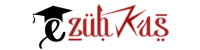Basics Tutorial For Canva
Canva is a popular graphic design platform that offers a range of tools and features for creating visual content. Here are some benefits of using Canva: Overall, Canva’s user-friendly approach, extensive template library, and collaborative features make it a popular …
Overview
Canva is a popular graphic design platform that offers a range of tools and features for creating visual content. Here are some benefits of using Canva:
- User-Friendly Interface: Canva is known for its intuitive and user-friendly interface. It doesn’t require advanced design skills, making it accessible to users with varying levels of design experience.
- Templates: Canva provides a wide variety of templates for different types of designs, including social media posts, presentations, posters, business cards, and more. These templates serve as a helpful starting point for users who may not have a clear design concept in mind.
- Customization Options: Users can easily customize templates by changing colors, fonts, images, and other elements to match their brand or personal style. The drag-and-drop interface makes the customization process straightforward.
- Collaboration: Canva allows for collaboration on design projects. Multiple users can work on the same design in real-time, making it a useful tool for teams and collaborative projects.
- Stock Images and Icons: Canva provides access to a vast library of stock photos, illustrations, icons, and other graphics. This makes it easy for users to find and incorporate high-quality visuals into their designs without the need for external sources.
- Export Options: Canva supports various export options, allowing users to download their designs in different formats such as PNG, JPEG, PDF, and more. This flexibility is helpful for sharing designs across different platforms and mediums.
- Mobile App: Canva has a mobile app, making it convenient for users to create and edit designs on the go. This is particularly useful for those who need to work on projects while away from their computer.
- Educational Resources: Canva offers tutorials, articles, and design courses through Canva Design School. This helps users improve their design skills and stay updated on design trends.
- Cost-Effective: While Canva offers a free version with many features, it also has a paid subscription (Canva Pro) that provides additional tools, assets, and benefits. The Pro version is reasonably priced compared to some professional design software.
- Versatility: Canva can be used for a wide range of design needs, from social media graphics and marketing materials to presentations and event invitations. Its versatility makes it suitable for individuals, small businesses, and larger organizations.
Overall, Canva’s user-friendly approach, extensive template library, and collaborative features make it a popular choice for individuals and teams looking to create visually appealing content without the need for advanced design skills.
Curriculum
Curriculum
- 2 Sections
- 2 Lessons
- 10 Weeks
Expand all sectionsCollapse all sections
- Session 11
- Session 21