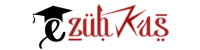Basics in Google Tools
Google offers a variety of tools and services that can be integrated into WordPress websites to enhance functionality, analytics, and more. Here is a list of some popular Google tools and services that can be used in WordPress: 1. **Google …
Overview
Google offers a variety of tools and services that can be integrated into WordPress websites to enhance functionality, analytics, and more. Here is a list of some popular Google tools and services that can be used in WordPress:
1. **Google Analytics:** Google Analytics allows you to track website traffic and user behavior, helping you understand how visitors interact with your WordPress site. You can integrate Google Analytics by adding the tracking code to your website or by using a WordPress plugin like MonsterInsights.
2. **Google Search Console:** Google Search Console helps you monitor your website’s performance in Google search results. It provides valuable insights into how Googlebot crawls and indexes your site. You can add your WordPress site to Google Search Console and submit sitemaps.
3. **Google Adsense:** If you want to monetize your WordPress site through display ads, you can use Google AdSense. Google AdSense provides ad code that you can insert into your WordPress site using widgets, plugins, or manual placement.
4. **Google Maps:** If you want to display maps on your WordPress site, you can use the Google Maps Embed API. You can embed maps with markers, directions, and more using shortcodes or plugins like WP Google Maps.
5. **Google Fonts:** Google Fonts offers a vast library of web fonts that you can use to customize the typography on your WordPress site. You can add Google Fonts to your site by editing your theme’s CSS or using plugins like Easy Google Fonts.
6. **Google reCAPTCHA:** To protect your WordPress forms from spam and abuse, you can integrate Google reCAPTCHA. Many WordPress form plugins, such as Contact Form 7, offer built-in support for Google reCAPTCHA.
7. **Google Drive Embedder:** This plugin allows you to easily embed Google Drive files, such as documents, spreadsheets, and presentations, into your WordPress posts or pages.
8. **Google Photos Embed:** If you use Google Photos to store and manage your images, you can use plugins to easily embed Google Photos albums or images into your WordPress content.
9. **Google Tag Manager:** Google Tag Manager lets you manage and deploy various tracking tags and scripts on your WordPress site without needing to edit the code directly. You can add the Google Tag Manager container code to your WordPress theme.
10. **Google Optimize:** Google Optimize allows you to conduct A/B tests and experiment with different variations of your website’s content. You can integrate Google Optimize by adding its tracking code to your WordPress site.
11. **Google My Business:** If you have a local business, you can integrate Google My Business by adding business information and location details to your WordPress site using plugins or widgets.
12. **Google reCAPTCHA for WooCommerce:** If you run an online store with WooCommerce, you can use plugins to integrate Google reCAPTCHA for enhanced security and spam prevention on your checkout and registration forms.
Remember to use these tools responsibly and in compliance with Google’s terms of service and privacy policies. Additionally, always keep your WordPress site and plugins up to date for security and functionality purposes.